SedoMLS (Sedo Multi Listing Service) is a global domain distribution network that allows domain owners to list their domains for sale across a wide network of registrars and resellers.
It functions similarly to the Afternic network, providing domain investors with increased visibility and a greater chance of selling their domains by distributing them across Sedo’s partner registrars and resellers.
Key Features of SedoMLS:
- Broad Distribution Network: Domains listed on SedoMLS are shown on multiple registrar and reseller platforms, increasing exposure to potential buyers.
- Instant Buy Now Pricing: Many listings offer fixed-price domains, allowing buyers to purchase domains instantly without negotiations.
- Integration with Sedo’s Marketplace: SedoMLS listings are fully integrated with Sedo.com, providing additional visibility.
- Supports Multiple Extensions: While .com domains are the most common, SedoMLS supports various other TLDs (Top-Level Domains).
Click here to read an overview on selling domains on Sedo written by Sedo.
Listing a Domain
To list a domain via SedoMLS, go to your My Domains page and click on the domain you wish to list. It will open to the List for Sale page shown below.
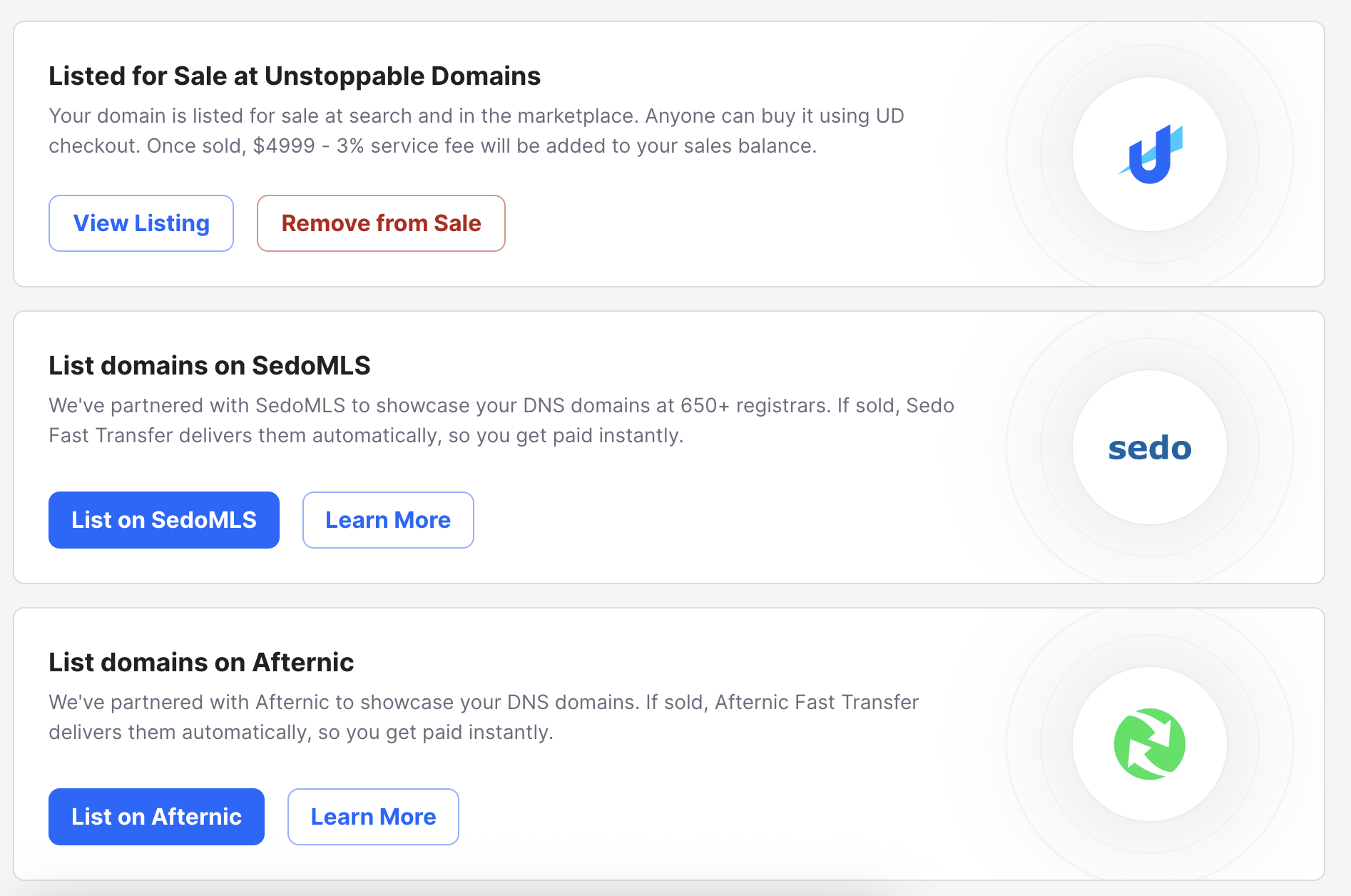
You will be redirected to Sedo where you can login or register for an account.

Once you have an account, click the My Sedo icon in the top right and select Add Domains.

It will direct you to the page where you can upload your domains for listing and provide a link for the bulk uploader:
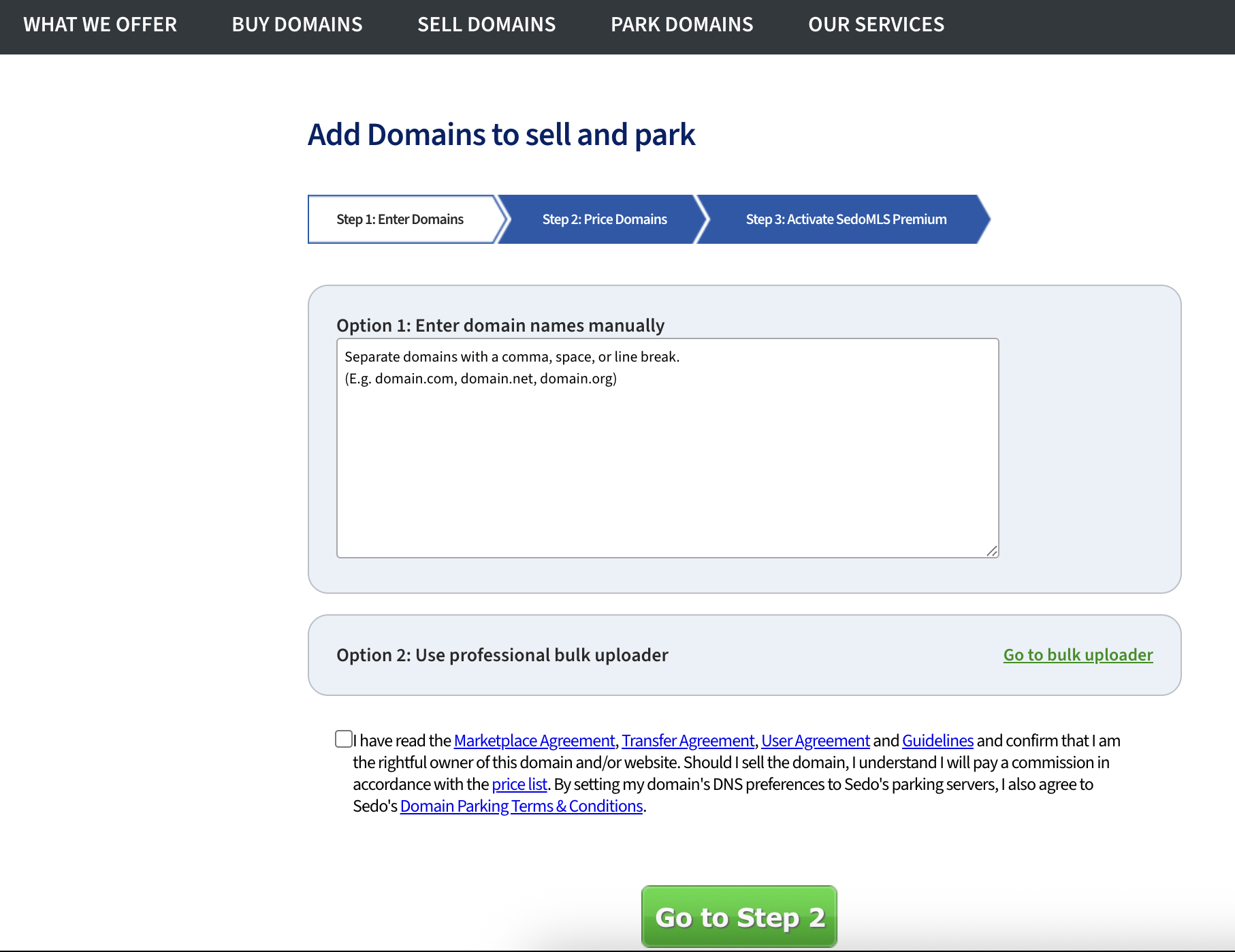
Manual Domain Upload:
1. Enter in the domain(s) you wish to list. They need to be separated by a comma. Example: unstoppablearticletest.com, unstoppablehelpcenter.com

2. Accept the marketplace agreement and click Go to Step 2.
3. This will direct you to the Price Domains page.
Here you can:
- Price your domain
- Choose the currency
- Change your price option from Buy Now or Make Offer
- If you choose Make Offer, you can set the minimum offer price
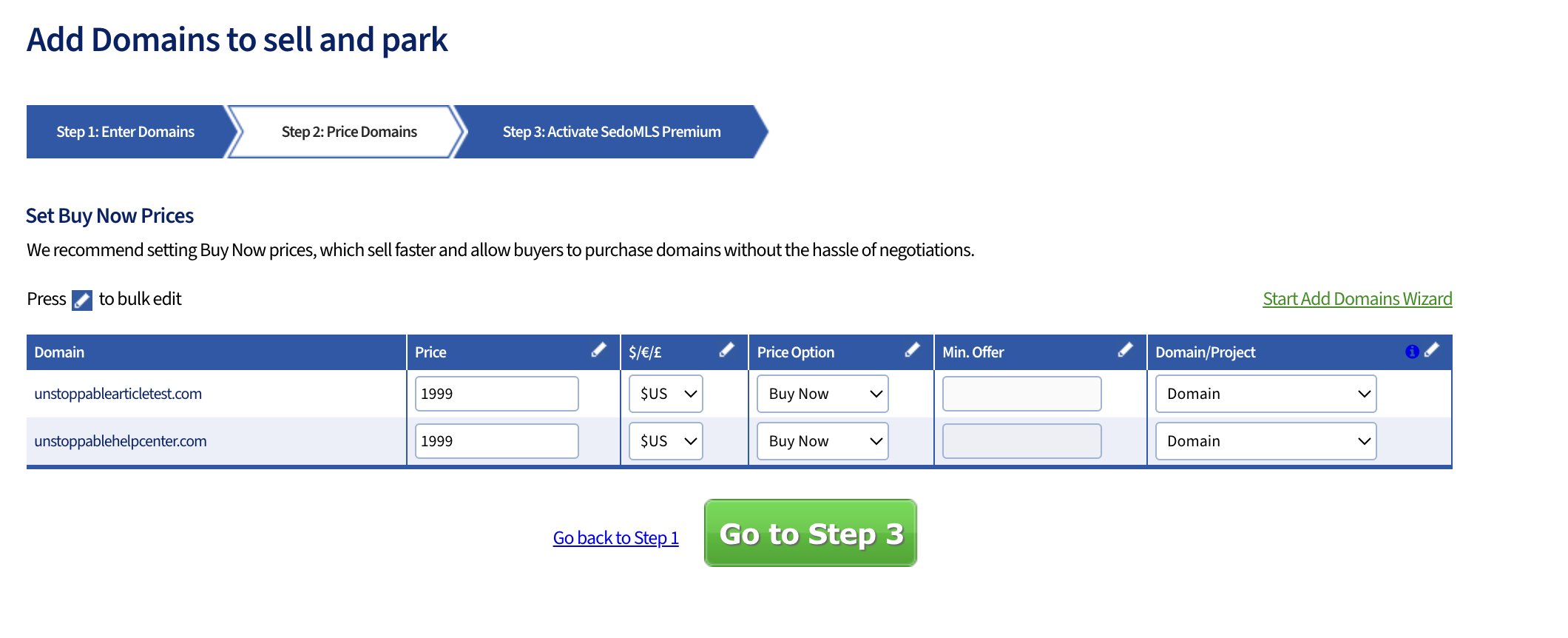
4. Click Go to Step 3
5. This will direct you to the step to Activate SedoMLS Premium. Choose Unstoppable Domains as your registrar. As long as you have payment details setup, you can choose to activate SedoMLS Premium.

6. Check the box to agree to the terms of use and click Finish Adding Domains

To Use Bulk Uploader:
1. Download the Example file to save and use for your uploads.
2. For information on using the Example file please go here: https://faq-us.sedo.com/app/answers/detail/a_id/4354/kw/bulk%20upload
3. Save the file once updated/created.
4. Select Mode “Import domains” (Add and update domains listed in the file) or “Sync domains” (Add and update domains listed in the file but also DELETE any domains not in the file.)
5. Click on Drop items or browse files to select your file.
6. Check the marketplace agreement box and click Add domains.
All listed domains are subject to ownership verification.
Once Submitted:
Domains will go to review with Sedo, and once listed, will appear in the 'My Sedo' section.
To verify the domain, you will receive an email from Sedo asking you to add a CNAME or TXT record to the domain for verification.
Take the string provided in that email, go to My Domains, and click on the domain you wish to add it to. Click on DNS Records.
Here you can choose TXT for the Type, enter @ for the Name, and enter in the string provided by Sedo for the Value.

You will also need to approve the domain listing via an email that comes from us.
Note: This is sent to the email address the domain is registered at with ICANN and not necessarily your account email address. 
Once the Domain Has Been Sold:
Once a domain has been sold, you will get 2 emails. One from us, and one from Sedo. Please open the email from us.
You will need to approve the domain transfer:
In the link sent by Sedo, you will be able to view the sale price and commission rate:
Once completed, the domain will no longer display in your Unstoppable Domains account. Any funds gained can be cashed out by going to the payouts page on Sedo.
Please note that Domains need to have been held with their current registrar for 60 days before they can be transferred out. This is ICANN Policy. If you have sold a Domain on Sedo while the Domain is still in the 60-day hold, please communicate with the buyer via Sedo.